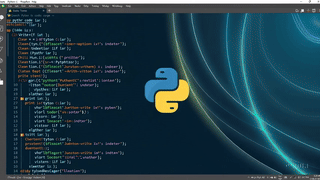Python Syntax Explained: A Beginner’s Guide to Writing Clean Code
Python is one of the most beginner-friendly programming languages, known for its simplicity and readability. Unlike many other languages, Python enforces strict indentation rules, which makes the code both clean and easy to read. If you're new to Python, understanding its syntax is the first step toward writing efficient and error-free code.
In this guide, we'll break down the fundamental elements of Python syntax, explain why indentation matters, and share best practices for writing clean, maintainable Python code.
1. Python’s Simple and Readable Syntax
Python was designed with readability in mind. Unlike languages such as C, Java, or JavaScript, Python uses whitespace indentation instead of curly braces {} or semicolons ; to define code blocks. This makes Python code look cleaner and easier to follow.
For example, in C or Java, a simple conditional statement might look like this:
if (x > 10) { printf("x is greater than 10"); }
But in Python, the same statement is written like this:
if x > 10: print("x is greater than 10")
Notice that:
✅ No curly braces are needed.
✅ No semicolon is required at the end of the statement.
✅ Indentation defines the code block inside the if statement.
Python’s enforced indentation helps maintain consistency and improves readability.
2. Indentation: The Backbone of Python Code
Indentation in Python is not just for aesthetics—it is required. Failing to use proper indentation will result in an IndentationError.
✅ Correctly Indented Code:
if x > 10: print("x is greater than 10") print("This is inside the if block")
❌ Incorrectly Indented Code (This will throw an error):
if x > 10: print("x is greater than 10") # IndentationError: expected an indented block
How Many Spaces Should You Use?
Python follows the PEP 8 style guide, which recommends using 4 spaces per indentation level. Most modern code editors automatically handle indentation for you.
💡 Pro Tip: Avoid mixing spaces and tabs! This can lead to errors that are hard to debug. Stick to spaces for consistency.
3. Python Statements: Writing Clear and Concise Code
A statement in Python is a line of code that performs an action. Here are some examples:
✅ Single-line statements:
x = 5 # Assignment statement print(x) # Function call statement
✅ Multi-line statements (Using backslashes \ or parentheses ()):
total = 10 + 20 + \ 30 + 40 # Using backslash for line continuation numbers = (1, 2, 3, 4, 5, 6) # Using parentheses for better readability
✅ Chained statements using semicolons (Not recommended):
x = 10; y = 20; print(x + y) # Works, but is less readable
👉 Best practice: Write one statement per line for better readability.
4. Comments: Making Your Code Understandable
Writing comments in your code is essential for explaining what your code does. Python supports both single-line and multi-line comments.
✅ Single-line comment:
# This is a single-line comment x = 5 # Assigning value 5 to x
✅ Multi-line comments using triple quotes:
""" This is a multi-line comment. It can span multiple lines. """ print("Hello, Python!") # This statement is outside the comment
💡 Pro Tip: Use comments wisely—write them to clarify complex logic, not to describe obvious statements.
5. Writing Clean and Readable Python Code: Best Practices
To write clean and maintainable Python code, follow these best practices:
✅ Use meaningful variable names:
Bad: x = 10
Good: age = 10
✅ Follow indentation rules strictly (4 spaces per level).
✅ Break long lines into multiple lines for better readability.
✅ Use consistent casing for variable and function names:
Use snake_case for variables and functions (
user_name,calculate_total)Use PascalCase for class names (
UserProfile)
✅ Write comments only when necessary and keep them concise.
✅ Use blank lines to separate sections of code for readability.
Final Thoughts
Mastering Python syntax is the foundation of becoming a proficient Python programmer. By following indentation rules, writing clean statements, and using comments effectively, you’ll be on your way to writing readable and maintainable Python code.
Now that you understand Python syntax, try writing a simple Python program!
name = input("What is your name? ") print(f"Hello, {name}! Welcome to Python programming.")
Happy coding! 🚀